How to upload files with Node.js and Hapi.js

This post I just noted for myself what I learned after implemented handle files upload with Hapi.js (In the past, I used to handle file upload but with Express.js + Multer) In this post it’s different but very easier to implement.
Create Project
I initial project with yarn init and add dependencies:
yarn init
yarn add hapi inert
- Hapi: Hapi library
- Inert: Static file and directory handlers for Hapi.js
First step, I create a simple server with Hapi.js that running on port 2345
const Hapi = require('hapi')
const Inert = require('inert')
const server = Hapi.Server({ port: 2345 })
const init = async () => {
await server.register(Inert)
server.route({
path: '/',
method: 'GET',
handler: (req, h) => ({ message: 'Hello Hapi.js' })
})
await server.start()
}
init()
After that, verify that Hapi Server is running
nodemon server.js
We will see message like this
{
"message": "Hello Hapi.js"
}
Now, I know Hapi is working, next step is to create the endpoint for receiving a file, then I decided to create the endpoint with POST method like this:
server.route({
path: '/upload',
method: 'POST',
handler: (req, h) => {
const { payload } = req
return payload
}
})
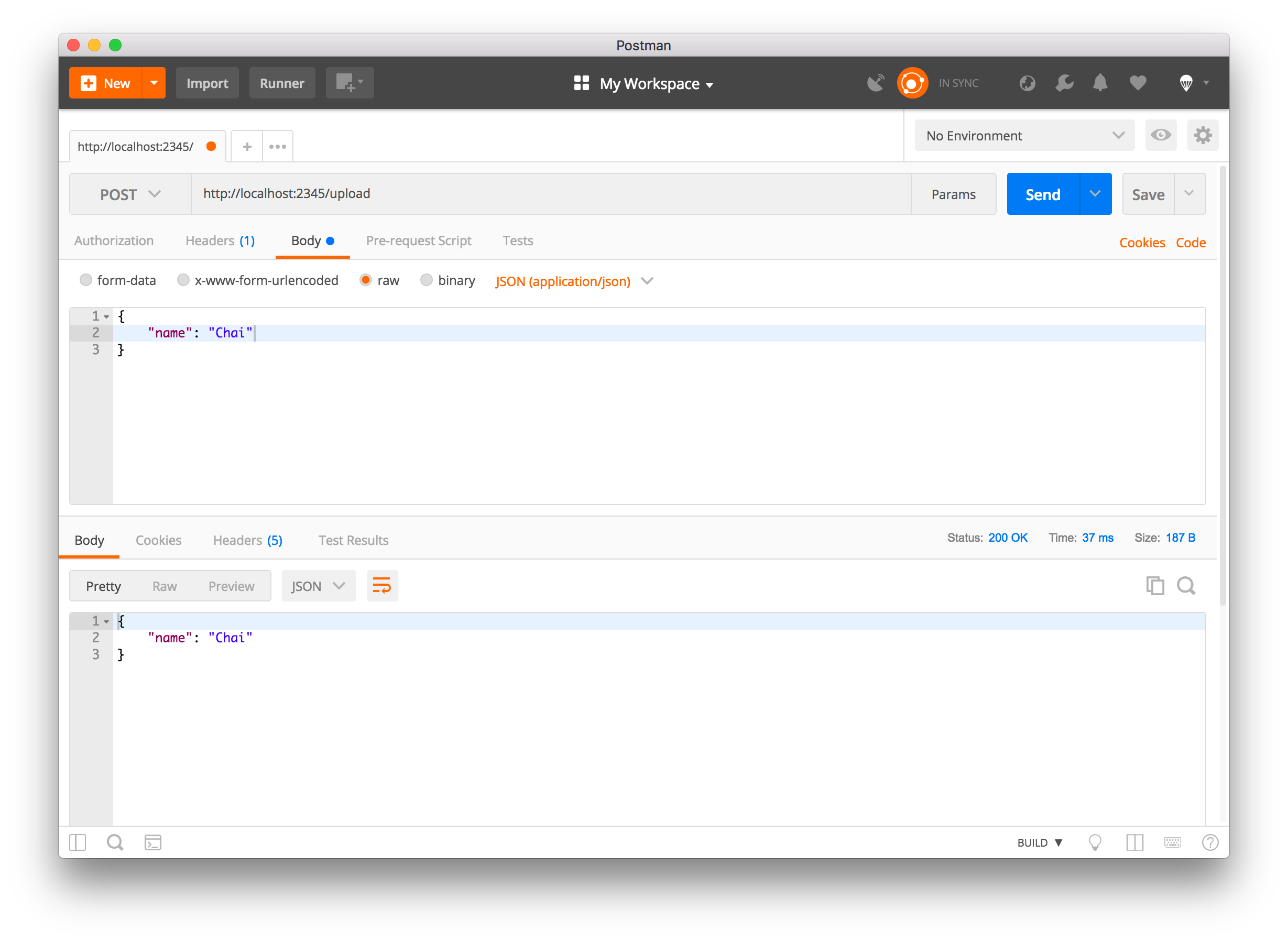
Next, I upload an image with key file and use form-data to send a request to a server, the server responds with Buffer
{
"file": {
"type": "Buffer",
"data": []
}
}
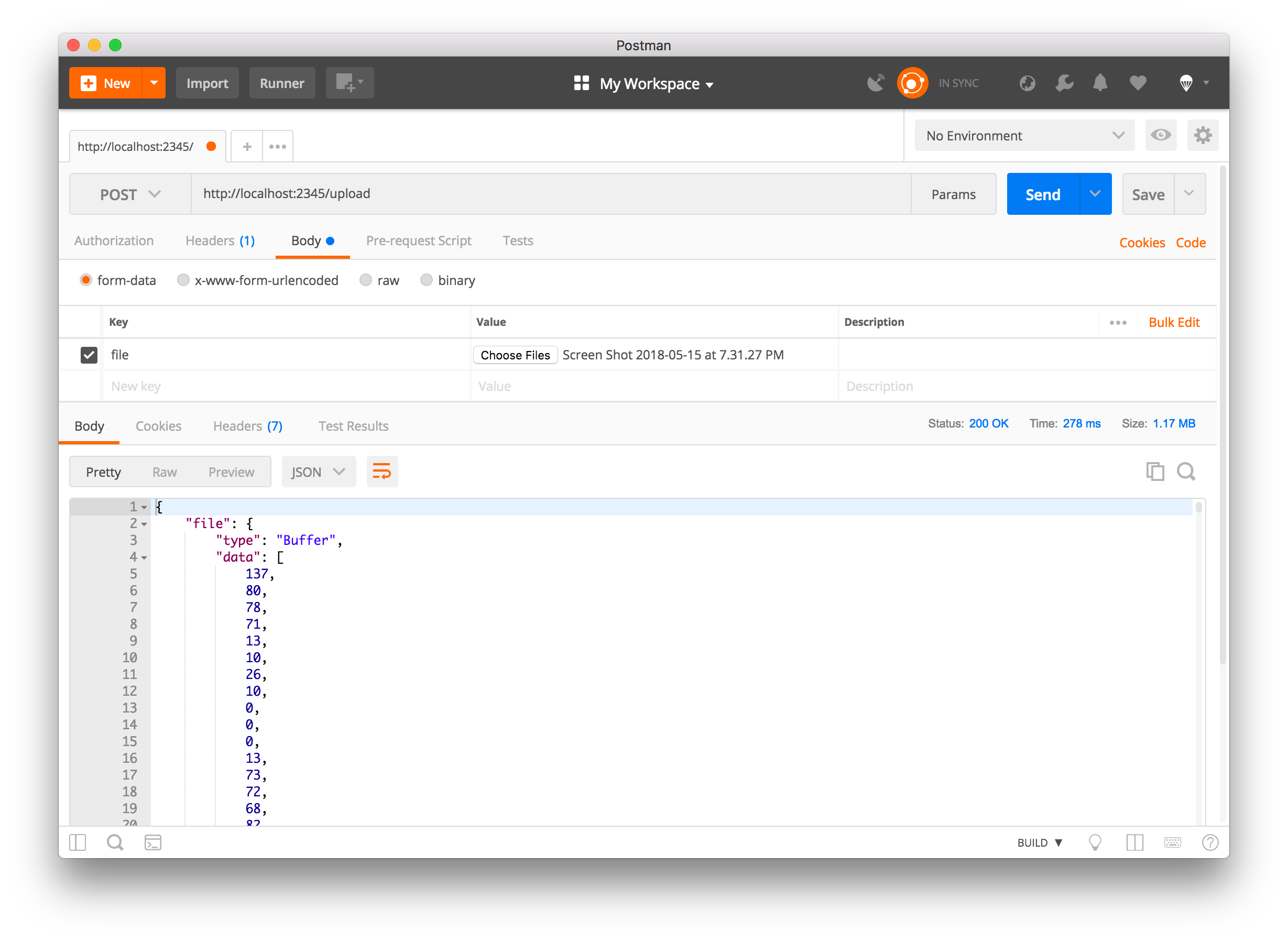
As you see, we received the response with Buffer, we able to write a file with fs module like this:
const fs = require('fs')
fs.writeFile('filename.png', BUFFER_DATA, err => {
if (!err) {
console.log('Uploaded!')
}
})
I decided to create function to handle payload, I know only it’s Buffer but I don’t know a name of file then I hard code a filename to test.png 😄
const handleFileUpload = file => {
return new Promise((resolve, reject) => {
fs.writeFile('./upload/test.png', file, err => {
if (err) {
reject(err)
}
resolve({ message: 'Upload successfully!' })
})
})
}
Implement with routing
server.route({
path: '/upload',
method: 'POST',
handler: async (req, h) => {
const { payload } = req
const response = handleFileUpload(payload.file)
return response
}
})
And I test to upload my image, its working! 🎉
.
├── node_modules
├── package.json
├── server.js
├── upload
│ └── test.png
└── yarn.lock
Using Inert and Options
I already handle my image but overall it not good because I don’t know a file name. Lucky, Hapi.js provided an options for you I also added options to make response return as a stream.
server.route({
path: '/upload',
method: 'POST',
options: {
payload: {
output: 'stream',
}
},
handler: async (req, h) => {
const { payload } = req
const response = handleFileUpload(payload.file)
return response
}
})
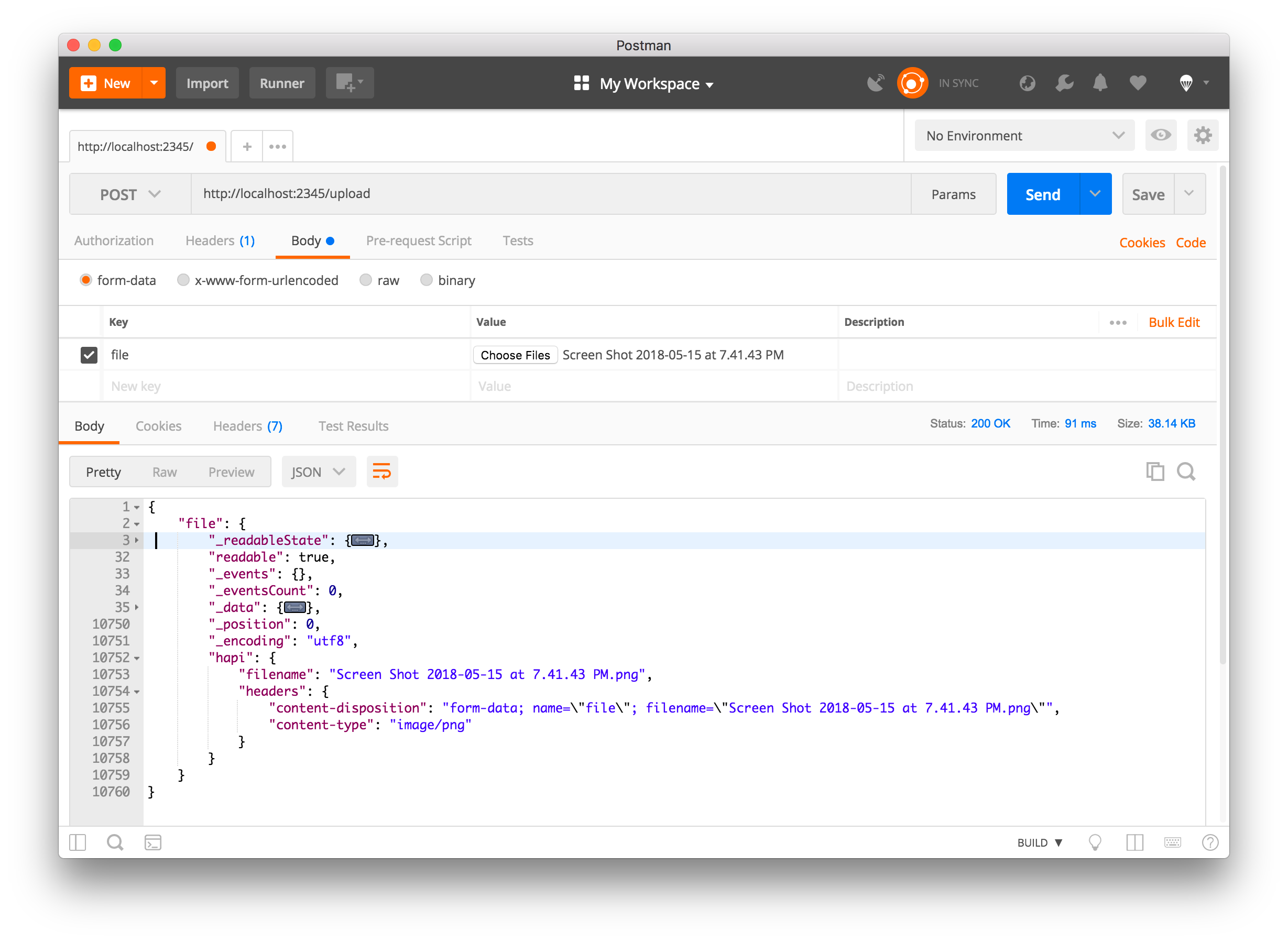
As you see, response return stream, and contains information about filename, headers, then I updated my handleFileUpload function to write a file to
const handleFileUpload = file => {
return new Promise((resolve, reject) => {
const filename = file.hapi.filename
const data = file._data
fs.writeFile('./upload/' + filename, data, err => {
if (err) {
reject(err)
}
resolve({ message: 'Upload successfully!' })
})
})
}
I see a problem when I request a file path from URL http://localhost:2345/upload/test.png It’s 404 Not Found.
Time to implement Inert, I add more routing to serve a public folder, and after that It’s should show an image that upload

You can read more about Inert here : https://github.com/hapijs/inert
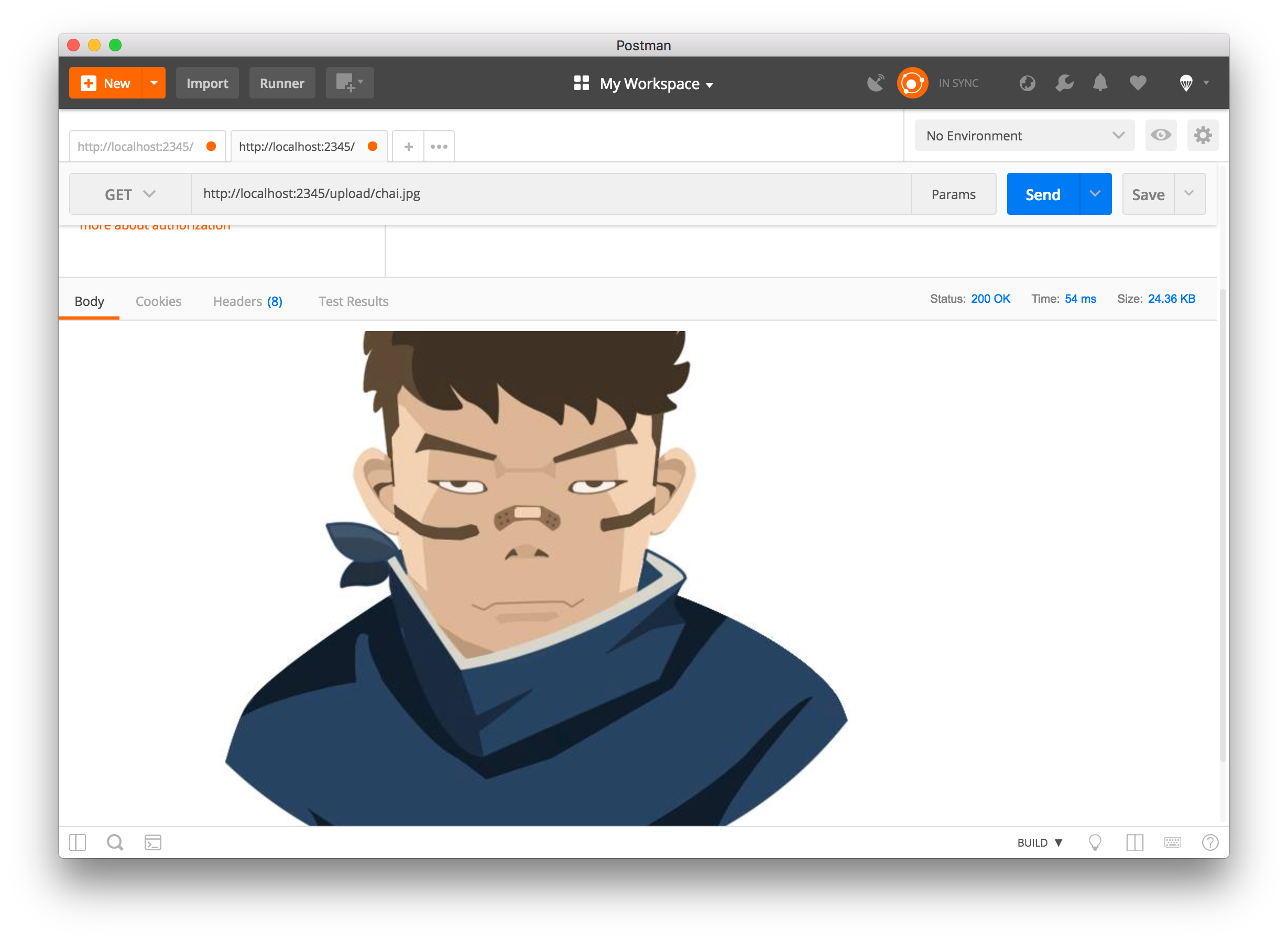
Now, I can view an image via request from URL
Setup NGINX
On production, sometimes its limit your file size, When I use NGINX, I change max file size to 50MB (or whatever you want) in nginx.conf
vi /etc/nginx/nginx.conf
client_max_body_size 50M;
Suggest:
☞ JavaScript Programming Tutorial Full Course for Beginners
☞ Learn JavaScript - Become a Zero to Hero
☞ E-Commerce JavaScript Tutorial - Shopping Cart from Scratch